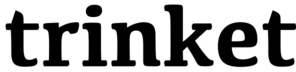¡Tina puede cambiar a diferentes colores! Le podemos decir que se convierta azul cuando escribimos `tina.color("blue")`.
Presiona Run para ver el ejemplo:
```python.run
import turtle
tina = turtle.Turtle()
tina.shape('turtle')
tina.left(90)
tina.forward(20)
tina.write("Que color soy?")
tina.forward(20)
tina.color("blue")
tina.write("Que color soy?")
tina.forward(20)
tina.color("purple")
tina.write("Que color soy?")
tina.forward(20)
tina.color("green")
tina.write("Que color soy?")
```
Cada color que ves en la imagen es creado en siguientes líneas:
```python
tina.forward(20)
tina.color("blue")
tina.write("Que color soy?")
```
Trata de añadir dos o más colores, esto lo puedes hacer si copias y pegas varias veces la línea que contiene `"blue"`(Azul) y las cambias a tus colores favoritos. ¿`"pink"`? (Rosa), ¿`"yellow"`? (Amarillo), ¿`"cyan"`? Tú decides. (Recuerda que en Python los colores van en inglés)
Congratulations!
Enter your Name and Save your certificate:

Certificate of Completion
Visit hourofpython.com to keep learning.