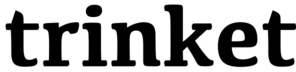Tina's world is a grid of squares like the one we sometimes use to graph in Algebra and Geometry.
<iframe src="//player.vimeo.com/video/107876386?title=0&byline=0&portrait=0" width="710" height="249" frameborder="0" webkitallowfullscreen mozallowfullscreen allowfullscreen></iframe>
We can tell Tina to go directly to a specific point on the graph. This makes it easy to teach her to draw something!
```python.run
import turtle
tina = turtle.Turtle()
tina.shape('turtle')
tina.penup()
tina.write("I start at 0, 0")
tina.goto(100,100)
tina.write("This is 100, 100")
tina.goto(-100,-100)
tina.write("This is -100, -100")
tina.goto(100,-100)
tina.write("This is 100, -100")
tina.goto(-100,100)
tina.write("This is -100, 100")
tina.goto(-100, 0)
```
The grid goes from -200 to 200 in both directions. You can send Tina to points outside her grid, but then you won't see what she's doing.
```python.run
import turtle
tina = turtle.Turtle()
tina.shape('turtle')
tina.goto(200,200)
tina.goto(-200,200)
tina.goto(200,-200)
tina.goto(-200,-200)
tina.goto(0,0)
tina.write(" This is how big my grid is!")
```
Play around drawing with Tina. Send her to other points on the grid with a new line like this:
```python
tina.goto(37,-50)
```
You can pick whatever numbers you want, but they must be between `-200` and `200` for you to see them.
Congratulations!
Enter your Name and Save your certificate:

Certificate of Completion
Visit hourofpython.com to keep learning.