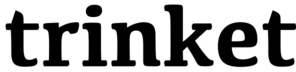Tina's already said hello but you can tell her your name and she'll say hello to you.
<iframe src="//player.vimeo.com/video/107445354?title=0&byline=0&portrait=0" width="600" height="338" frameborder="0" webkitallowfullscreen mozallowfullscreen allowfullscreen></iframe>
First, find the line where Tina says `"Why, hello there!"`. Next, change it so that she's saying hello to you. My name is Elliott, so I'd change what she says to `"Why, hello Elliott!"`
```python.run
import turtle
tina = turtle.Turtle()
tina.shape('turtle')
tina.penup()
tina.forward(20)
tina.write("Why, hello there!")
tina.backward(20)
```
The program you wrote above is great for people that have the same name as you, but what if someone has a different name? We can write a program that asks for your name with the `input` function, so that Tina can get it right for anyone's name. Run this program and enter your name:
```python.run
import turtle
tina = turtle.Turtle()
tina.shape('turtle')
your_name = input("What's your name?")
tina.penup()
tina.forward(20)
tina.write("Why, hello, " + your_name + "!")
tina.backward(20)
```
The `input` function is what makes the program ask you for your name. Whatever you type in is then stored in a `variable`. Tina uses this variable to remember and then say your name!
We can teach Tina to say anything we want using `input`. Can you add `input` to this program so that anyone who runs it can tell Tina what to say?
```python.run
import turtle
tina = turtle.Turtle()
tina.shape('turtle')
say_what = "What should I say?"
tina.penup()
tina.forward(20)
tina.write(say_what)
tina.backward(20)
```
Hint: the `say_what` variable is what Tina says in this program. How can we use `input` like we did above that the program will ask whoever runs the program what the variable should be?
Congratulations!
Enter your Name and Save your certificate:

Certificate of Completion
Visit hourofpython.com to keep learning.